I've had a great time learning how to screen print images on glass with the help of James Cockerill of HALTGlass.
It's 2020 and things are not as they once were. So we adapt and whereas Jim's courses had previously been run at his workshop in Surrey, this year he launched an online version. I really enjoyed working on the course from home at my own pace, although one day we will get to spend some time in Surrey (I was hoping to visit the Arts & Crafts Watts Cemetery Chapel whilst we were down there...).
 You start by choosing your own images to work on and these are prepared in Photoshop (via Zoom) with Jim's assistance so that they are in the right format for printing. I wanted to try out a variety of styles so I chose a strong graphic image, a drawing, a line image and a photograph. Once in black and white, Jim made the screens and sent them, along with the equipment needed to make your own samples.
You start by choosing your own images to work on and these are prepared in Photoshop (via Zoom) with Jim's assistance so that they are in the right format for printing. I wanted to try out a variety of styles so I chose a strong graphic image, a drawing, a line image and a photograph. Once in black and white, Jim made the screens and sent them, along with the equipment needed to make your own samples.
Dot gain is key.
If you think about the fact that you’re pushing paint through a fine mesh on to a hard flat surface it’s not hard to imagine how this could end up being a big squishy mess! The more paint you use, the darker the image, but use too much paint and it will spread out through the screen and destroy any detail you were hoping for. This is dot gain and getting the balance right is the key to a good, clear print.
The photographic image gave me the most problems and I ended up skipping the registration print to get the best result. A single pass over the screen gave me a good print retaining detail in the dark areas and maintaining a firm pressure on the squeegee ensured that the detail came through in the light areas too.
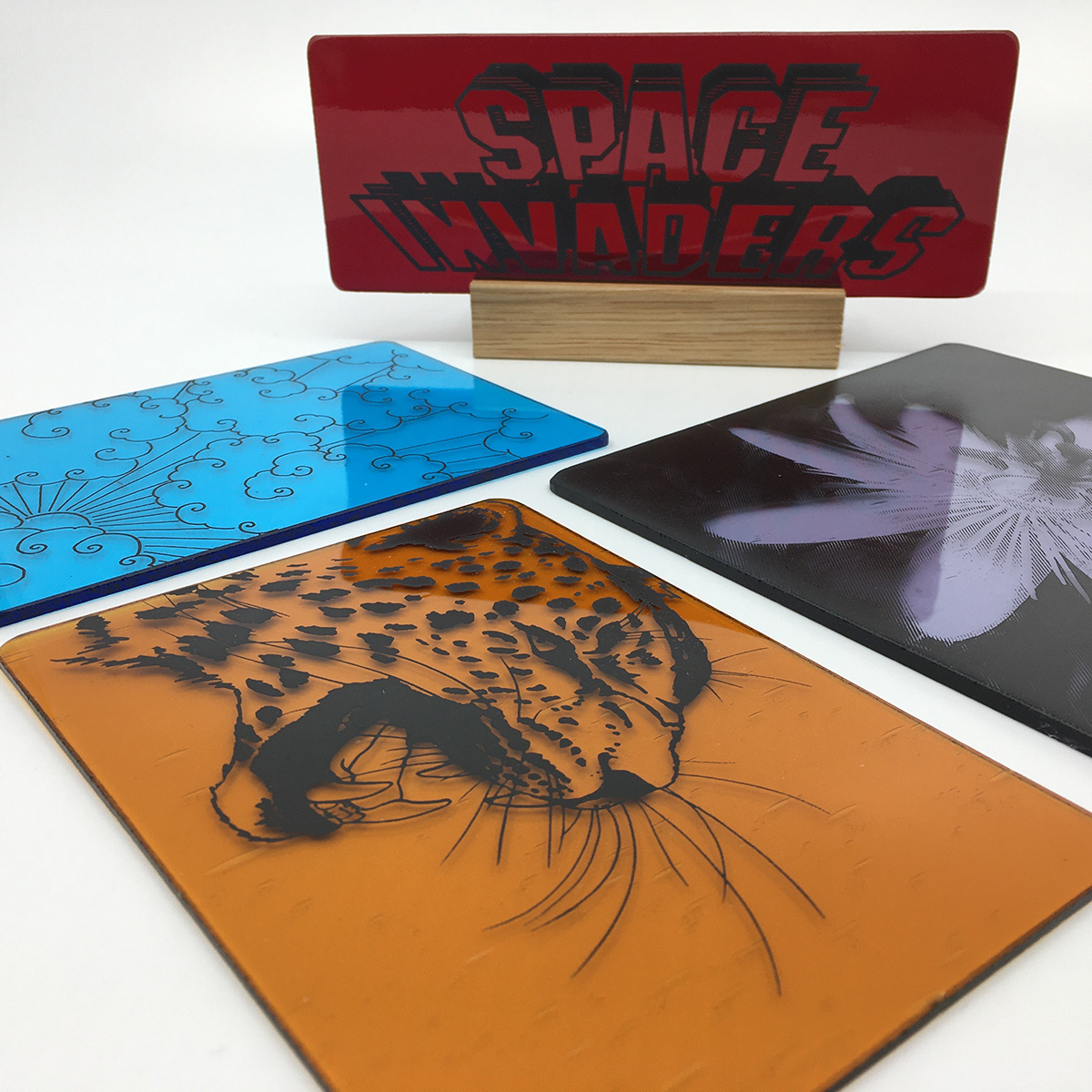

I was really pleased with the detail you can achieve and might explore this technique further somewhere along the line. It would be particularly useful for complicated images like photographs or for duplicating the same image many times.
Information : :
Details of Jim's online Screen Printing on Glass workshop. Check out his Instagram page, or visit his website here: HALTglass


